Part 3: Swapping tokens
Now that the app has a framework and the ability to connect to wallets, you can implement the most complex feature of the app: swapping XTZ and tzBTC.
Like most smart contracts, the Liquidity Baking contract is very picky about the requests that it accepts. Your application must make several calculations to create a valid swap request.
When complete, the app UI will look like this:
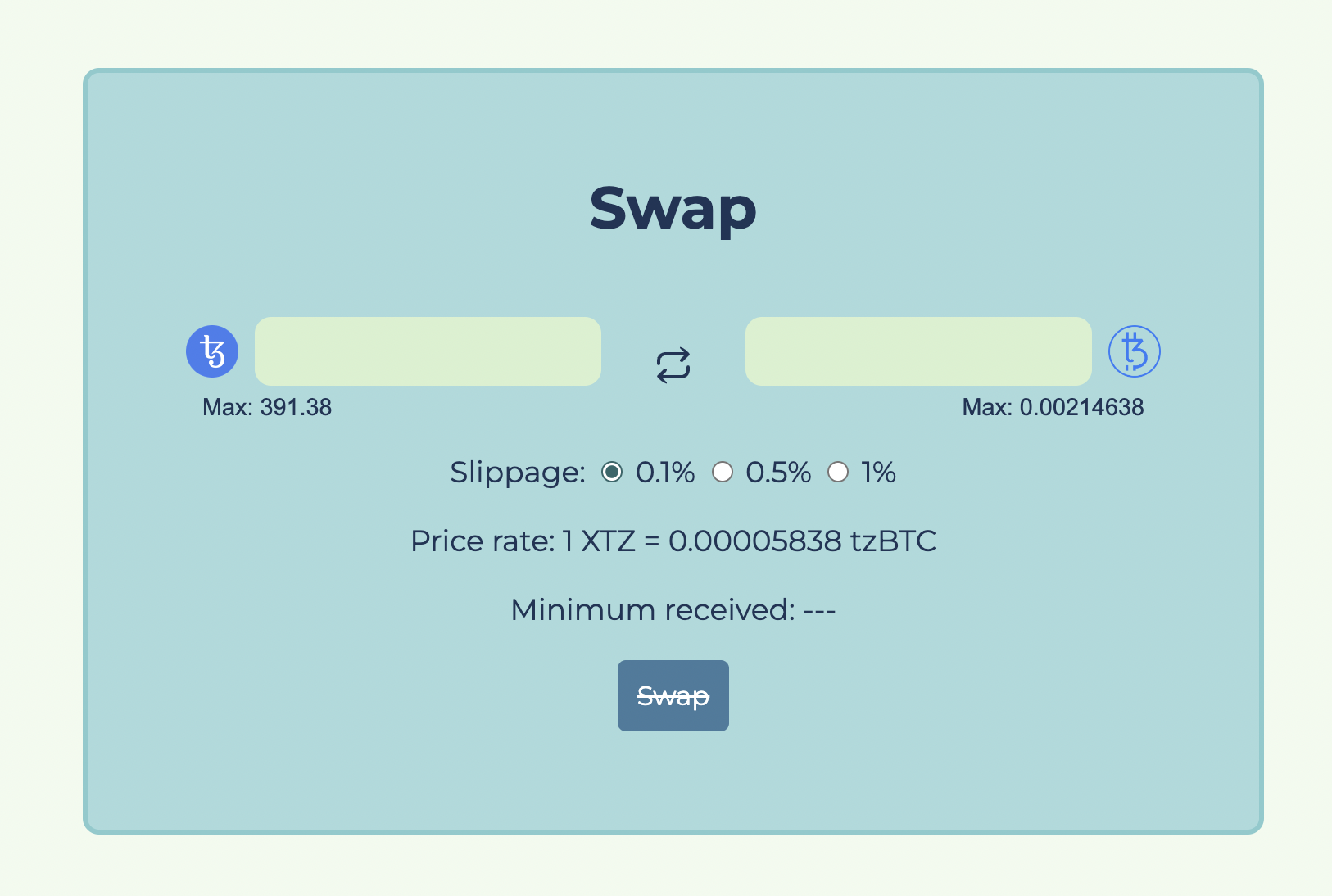
The text field on the left is editable; the user can enter the amount of XTZ or tzBTC to exchange or click the "Max" button to set the field to the total amount of that token in the wallet. The field on the right is not editable; it shows the corresponding amount that they will get of the other token. The button in the middle with the 2 arrows switches the input between XTZ and tzBTC.
Handling user input
To set up user input in your application, copy these files from the tutorial repository at https://github.com/trilitech/tutorial-applications/tree/main/liquidity-baking-dapp:
src/lib/UserInput.sveltesrc/lib/SwapView.svelte
The component that contains the user input fields is in the file src/lib/SwapView.svelte.
Going into the details of how the text inputs are implemented is beyond the scope of this tutorial, but in a nutshell, one component (in the file src/lib/UserInput.svelte) displays input sections with a token icon, text field, and Max button.
Internally, each input component keeps track of the user's input and the available balance to display error messages if the balance is too low.
A container component shows the two input components and adjusts the general interface to changes in those components.
Every time an update is sent to the parent component (SwapView.svelte), the data provided with the update is passed to the saveInput function:
import {
xtzToTokenTokenOutput,
tokenToXtzXtzOutput,
calcSlippageValue
} from "../lbUtils";
const saveInput = ev => {
const { token, val, insufficientBalance: insufBlnc } = ev.detail;
insufficientBalance = insufBlnc;
if (token === tokenFrom && val > 0) {
inputFrom = val.toString();
inputTo = "";
if (tokenFrom === "XTZ") {
// calculates tzBTC amount
let tzbtcAmount = xtzToTokenTokenOutput({
xtzIn: val * 10 ** XTZ.decimals,
xtzPool: $store.dexInfo.xtzPool,
tokenPool: $store.dexInfo.tokenPool
});
if (tzbtcAmount) {
inputTo = tzbtcAmount.dividedBy(10 ** tzBTC.decimals).toPrecision(6);
}
// calculates minimum output
minimumOutput = calcSlippageValue("tzBTC", +inputTo, +slippage);
} else if (tokenFrom === "tzBTC") {
// calculates XTZ amount
let xtzAmount = tokenToXtzXtzOutput({
tokenIn: val * 10 ** tzBTC.decimals,
xtzPool: $store.dexInfo.xtzPool,
tokenPool: $store.dexInfo.tokenPool
});
if (xtzAmount) {
inputTo = xtzAmount.dividedBy(10 ** XTZ.decimals).toPrecision(8);
}
// calculates minimum output
minimumOutput = calcSlippageValue("XTZ", +inputTo, +slippage);
}
} else {
inputFrom = "";
inputTo = "";
}
};
This function does several things:
- It receives the values necessary for the calculations of the token amounts in the
ev.detailobject - It verifies that the values are received from the token that is currently active (the one on the left)
- If that token is XTZ, the function calculates the amount in tzBTC via the
xtzToTokenTokenOutputfunction (more on that in the next section) - If that token is tzBTC, the function calculates the amount in XTZ is calculated via the
tokenToXtzXtzOutputfunction (more on that in the next section) - It uses the
calcSlippagefunction to calculate the minimum amount of the target token to be received based on the slippage that the user selects
Slippage is the percentage that the user tolerates losing during the trade due to changes in the exchange rate. For example, if the user wants to swap 100 XTZ tokens for 100 xtBTC tokens and selects a slippage of 1%, the user receives between 99 and 100 tzBTC tokens. If changes in the exchange rate would cause the user to receive less than 99 tzBTC tokens, the transaction fails.
Calculating the tokens that the user receives
To set up the functions that calculate the transaction amounts, copy this file from the tutorial repository at https://github.com/trilitech/tutorial-applications/tree/main/liquidity-baking-dapp:
src/lbUtils.ts
The functions xtzToTokenTokenOutput and tokenToXtzXtzOutput in this file calculate how many tzBTC a user will get according to the XTZ amount they input and vice versa.
They are adapted from the code in this repo.
export const xtzToTokenTokenOutput = (p: {
xtzIn: BigNumber | number;
xtzPool: BigNumber | number;
tokenPool: BigNumber | number;
}): BigNumber | null => {
let { xtzIn, xtzPool: _xtzPool, tokenPool } = p;
let xtzPool = creditSubsidy(_xtzPool);
let xtzIn_ = new BigNumber(0);
let xtzPool_ = new BigNumber(0);
let tokenPool_ = new BigNumber(0);
try {
xtzIn_ = new BigNumber(xtzIn);
xtzPool_ = new BigNumber(xtzPool);
tokenPool_ = new BigNumber(tokenPool);
} catch (err) {
return null;
}
if (
xtzIn_.isGreaterThan(0) &&
xtzPool_.isGreaterThan(0) &&
tokenPool_.isGreaterThan(0)
) {
const numerator = xtzIn_.times(tokenPool_).times(new BigNumber(998001));
const denominator = xtzPool_
.times(new BigNumber(1000000))
.plus(xtzIn_.times(new BigNumber(998001)));
return numerator.dividedBy(denominator);
} else {
return null;
}
};
The xtzToTokenTokenOutput function requires 3 values to calculate an output in tzBTC from an input in XTZ: the input amount in XTZ (xtzIn), the state of the XTZ pool in the contract (xtzPool), and the state of the SIRS pool (tokenPool).
Most of the modifications made to the original functions apply to the use of BigNumber in order to make it work more smoothly with Taquito.
The function then returns the corresponding amount in tzBTC or null if an error occurs.
The tokenToXtzXtzOutput function is similar.
After the corresponding amount of XTZ or tzBTC is calculated according to the inputs of the user, the UI unlocks and is ready for a swap.
Creating the swap transaction
Now that the application has calculated the input and output amounts, it can create the swap request to send to Tezos. Creating this request requires several steps because there are multiple moving parts that must play in unison. Here are the beginning steps in the process:
- When the user clicks the Swap button, the
swapfunction in thesrc/lib/SwapView.sveltefile runs. - First, the function verifies that the input and output values are numbers.
- It updates the status of the transaction to "loading" and shows a message on the UI.
- It creates an object of the Taquito type
ContractAbstractionthat represents the LB contract. - It calculates the deadline for the transaction, which it passes along with the transaction. The contract rejects the transaction if the deadline is passed.
const swap = async () => {
try {
if (isNaN(+inputFrom) || isNaN(+inputTo)) {
return;
}
swapStatus = TxStatus.Loading;
store.updateToast(true, "Waiting to confirm the swap...");
const lbContract = await $store.Tezos.wallet.at(dexAddress);
const deadline = calcDeadline();
// ...
store.updateToast(true, "Swap successful!");
} catch (error) {
console.log(error);
swapStatus = TxStatus.Error;
store.updateToast(true, "An error has occurred");
} finally {
setTimeout(() => {
swapStatus = TxStatus.NoTransaction;
store.showToast(false);
}, 3000);
}
};
Now the process forks depending on which tokens are being swapped, as described in the following sections:
Swapping tzBTC to XTZ
To swap tzBTC to XTZ, the application runs these steps:
It creates an object of the
ContractAbstractiontype that represents the contract that manages tzBTC.It converts the number of tokens to the full decimal amount.
It starts a Taquito batch method to combine the following transactions into a single transaction:
It calls the LB contract's
approveentrypoint three times.The first call sets the number of tokens that the contract can take from the wallet to 0. The second call sets the number to the number of tokens that the user intends to spend. After the actual transaction, the third call sets the number back to 0. Due to a security restriction in Tezos, dApps cannot change these amounts from a nonzero number to another nonzero number, so setting the number to 0 before and after the actual transaction prevents this restriction from blocking transactions.
It calls the contract's
tokenToXtzentrypoint to swap the tokens, including the parameters for that entrypoint:
- The address of the account that will receive the XTZ
- The amount of tzBTC that will be sold for the swap
- The expected amount of XTZ that will be received
- A deadline after which the transaction expires
- It sends the batch of transactions to Tezos with the
batch.sendfunction. - It awaits the completion of the transaction.
Here is the relevant code from the swap function in the src/lib/SwapView.svelte file:
if (tokenFrom === "tzBTC") {
// selling tzbtc for xtz => tokenToXTZ
const tzBtcContract = await $store.Tezos.wallet.at(tzbtcAddress);
const tokensSold = Math.floor(+inputFrom * 10 ** tzBTC.decimals);
let batch = $store.Tezos.wallet
.batch()
.withContractCall(tzBtcContract.methods.approve(dexAddress, 0))
.withContractCall(
tzBtcContract.methods.approve(dexAddress, tokensSold)
)
.withContractCall(
lbContract.methods.tokenToXtz(
$store.userAddress,
tokensSold,
minimumOutput,
deadline
)
)
.withContractCall(tzBtcContract.methods.approve(dexAddress, 0));
const batchOp = await batch.send();
await batchOp.confirmation();
} else {
// ...
}
Here are some notes about the specific implementation of this transaction:
You can read more about the behaviors of the tzBTC contract and other FA1.2 contracts here.
The
ContractAbstractionis a useful instance provided by Taquito that exposes different tools and properties to get details about a given contract or interact with it.
Swapping XTZ to tzBTC
Swapping XTZ to tzBTC is much simpler. Here is the relevant code:
const op = await lbContract.methods
.xtzToToken($store.userAddress, minimumOutput, deadline)
.send({ amount: +inputFrom });
await op.confirmation();
The xtzToToken entrypoint takes 3 parameters:
- The address of the account to send the tzBTC tokens to
- The amount of tzBTC to receive
- The deadline
Of course, the transaction also attach the correct amount of XTZ in the parameters of the Taquito send function.
Because XTZ is the chain's native token, that's all the app must do to send the tokens; Taquito requests permission in the browser automatically.
Then, like the tzBTC to XTZ scenario, the application waits for the transaction to complete. Waiting for the transaction to complete is optional, but this application waits so it can update the wallet information automatically.
Updating the UI
Whether the swap is successful or not, the app must provide feedback to the user.
If the swap succeeded, the app fetches the user's new balances and provides visual feedback with this code:
const res = await fetchBalances($store.Tezos, $store.userAddress);
if (res) {
store.updateUserBalance("XTZ", res.xtzBalance);
store.updateUserBalance("tzBTC", res.tzbtcBalance);
store.updateUserBalance("SIRS", res.sirsBalance);
} else {
store.updateUserBalance("XTZ", null);
store.updateUserBalance("tzBTC", null);
store.updateUserBalance("SIRS", null);
}
// visual feedback
store.updateToast(true, "Swap successful!");
The app could avoid sending these HTTP requests and instead calculate the new balances from the amounts that were passed as parameters for the swap. However, the user may have received tokens since the last time the balances were fetched, and it provides a better user experience to get the accurate balances after the swap.
If the swap isn't successful, the app runs the code in the catch block to provide visual feedback and update the UI:
swapStatus = TxStatus.Error;
store.updateToast(true, "An error has occurred");
Setting swapStatus to TxStatus.Error removes the loading interface set at the start of the swap before the app displays a toast to indicate that the transaction failed.
Finally, the app resets the UI after 3 seconds:
finally {
setTimeout(() => {
swapStatus = TxStatus.NoTransaction;
store.showToast(false);
}, 3000);
}
UI design considerations
Keep these design considerations in mind as you write code and create the UI for your dApp:
- Structure your code into independent steps that don't overlap, as in this example:
- Update the UI
- Create the transaction
- Send the transaction
- Update the UI with the results of the transaction
- Always provide visual feedback. Baking a transaction can take up to 30 seconds when the network is not congested, and even longer if there is a lot of traffic. A spinner or a loading animation is generally a good idea to indicate to users that the app is waiting for some sort of confirmation so they don't think that the app has frozen or failed.
- Disable the UI while the transaction processing to prevent users from submitting duplicate transactions.
- Reset the UI at the end of the transaction automatically instead of making users manually refresh the application. Ideally, the interface returns to the same or similar state as when the user first opened it.